I am super dooper impressed! I created a project in Visual Studio 2008, built a simple MDI application as a mock up example, saved it and put it in my repository.
Well, I wanted to mess around with the Mac today and possibly create the testing framework on it. So I got the files from the repository, and tried to create a blank solution in MonoDevelop so that I could just import the files from the project. Well I messed around for a little bit trying to add files to the solution…. and I still can’t seem to find what would be a “right click” function… So after messing around a bit more, I just opened the solution file straight from Visual Studio!
Then for giggles, I clicked build. It worked! I clicked run!!!!
OMGEES!!!
The widgets don’t render 100% properly but the fact that it compiles without a single change at all is incredible! The fact that it loads VS2K8 solutions and projects!!! Wow-wow-zoo-wee!!!!
Now I did some research and made sure that the project was using .Net 2.0 but I really thought I would have to do more than two clicks on my project for compatibility.
Now I’m off to more work! I want to get the NUnit framework loaded on the Mac, Windows and Ubuntu box. After that the Nant build files and finally I’ll feel nice and confident that I’ll have built a cross platformable framework for some potential application ideas.
P.S. I’m choosing NUnit as opposed using Microsoft build in testing framework for the whole cross platform compatibility
P.P.S. People reading this on facebook or just grabbing the RSS feed. You guys are missing out on the images that I’m attaching here. So make sure to check the original feed!
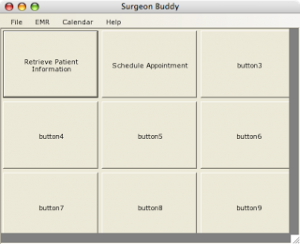
Leave a Reply
You must be logged in to post a comment.